How to Reset Brother Printer 2520D/2541DW Drum Counter?
Reset the drum counter
When you replace the drum unit with a new one, you need to reset the drum counter by completing the following steps:
- Open the front cover.
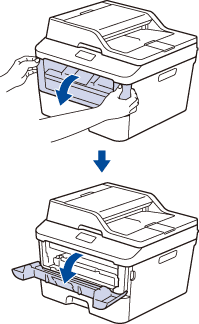
- Press and hold OK for 2 seconds.
- Press the Up arrow key or 1 to reset the drum counter.
Related Articles
How to Reset Brother printer DCP-7500D/DCP-B7535DW drum counter ?
Reset the drum counter When you replace the drum unit with a new one, you must reset the drum counter by completing the following steps: Make sure the machine is turned on. Close the front cover. Press OK and the Up arrow key at the same time. ...How to Replacing the drum unit Brother DCP-7500D/DCP-B7535DW ?
Replacing the drum unit NOTE: Illustrations shown below are from a representative product and may differ from your Brother machine. Make sure the machine is turned on. Open the front cover. Remove the toner cartridge and drum unit assembly from the ...How To fix "Unable to print 8F" on Brother DCP-T300/T500/T700 printer/Brother DCP-T310/Brother /J100Printer
"Unable to Print 8F" The message "Unable to Print 8F" will appear on the display for one of the following reasons: i. A foreign object, such as a paper clip or ripped piece of paper, is stuck in the machine; ii. Mechanical malfunction. To ...How to Reset the Network Settings to Factory Default in DCP-T520W/DCP-T820DW
Press Menú (Menu). Press or to select the following: Select [Initial Setup]. Press OK. Select [Reset]. Press OK. Select [Network Reset]. Press OK. Press for [Reset] to confirm. Press for [Yes] to reboot the machine. The machine restarts.How to register Hp Printer Demo & Installation or Repair request?
Follow this link for Hp Printer Demo & Installation or Repair request https://www.hp.com/in-en/shop/installation